Step 1
1) Firstly, I created new layer which is 26x15 inches in size
2) Used Gradient Layer to create the background color
3) And I used Eliptical Marquee Tool to create shape and filled with darker color n place on the layer to get a good depth of color
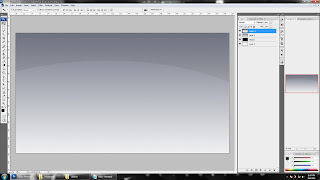
Step 2
1) Inserted 1st image onto the layer that created
2) Then, I give the shadow effect to the image where can find it at fx at the layers box
3) Another 2 images inserted on the layer and did the same step as step no.2




0 comments:
Post a Comment